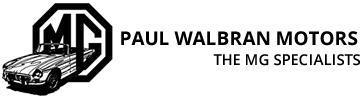Security System – explanation, keys, remotes, disarming, reprogramming
Explanation
The security system on the MGF centres around an alarm computer (aka alarm ECU) which protects the car in two principal ways:
- It generates the usual suite of blaring horns & flashing lights if the car is interfered with.
- It immobilises the engine – the starter will not operate and the injectors are disabled so that even if an attempt is made to push start the car it will not run.
The alarm ECU is activated by a conventional keyfob remote. The immobiliser function is also activated in a number of other ways, not just by the keyfob. This includes removing the key for more than a few seconds, and opening the driver’s door.
However, once the immobiliser has been activated, only the keyfob can be used to disarm it. (Except with the “key code” as described below)
Keys and Remotes
It is always useful to have a back-up set of remote & keys, just in case
- you are dumb like me & lock them in the boot – and I’m not alone!, or
- the remote gets unreliable or fails completely.
- not to mention if you have a penchant for misplacing keys!
Locked keys in the boot:
Sounds dumb, but it is very easy to do (That’s my excuse & I’m sticking to it!). You open the boot with the key, and because you need two hands to lift something out & the keys in your hand are making that a bit awkward, you put them down to free up your hand. Trouble is, you put them down in the boot, and next minute … Wham! You close the boot without thinking – and you have a problem!
The boot is a really secure area in the F, very hard to get into without a key … as I found the hard way. I had a spare set, but it was a couple of hundred miles away at home! Fortunately it was the the club’s Easter meeting, and we had the B with us as well, so 400 miles later, I got into the boot.
Some locksmiths can match a key into the lock without an original to copy, but as the keys on the F are relatively sophisticated that’s not always possible.
The only way in without keys is to break the right hand tail lamp and reach around to operate the cable manually. I suggest you have a look at this cable (which links the key barrel to the latch itself) so you know where it is, just in case.
Best of all, always double check you have still got the keys when you close the boot!
Intermittent/failing remote operation:
An alarm remote can become a bit grumpy in its operation due to:
- flat remote battery
- dirty contacts inside the remote
- or even died completely
The contacts get dirty especially when the casing buttons get worn & punctured. new casings are available quite cheaply if that’s part of the problem.
The easiest way to tell if the remote is being problematic is to use another and see if it makes any difference. That’s another good reason for having two of them.
If you get another remote, the security computer has to be programmed to recognise it. You will need your existing remote when this is done, as this process clears out the computers memory of any existing remotes. This is covered further below.
It is possible to override the immobiliser system with the use of a “key code”. This involves inserting your key into the drivers door and turning it the lock and unlock positions the number of times indicated by the 4 figure key code, a process covered in more detail below.
Disarming/overriding the security system
If the key fob dies, gets lost, or is too much of a nuisance, there is a “key code” – operated by using the key in the driver’s door lock – which overrides the engine immobiliser. This code was supplied with the car when it was new, but over time it can get lost – see below for how to find the code if it’s lost.
Details of the override procedure are in the car’s handbook, but in summary it is:
- Hold the key in the locked position for at least 5 seconds
- Then turn the key from centre to unlock the number of times indicated by the first digit of the 4 digit key code
- Then turn to the lock position the number of times indicated by the 2nd digit
- And then repeat using unlock for the 3rd digit, and lock for the 4th digit.
- Finally, turn to unlock one last time. The alarm light on the dash should stop flashing and the engine ready to start.
Each time the car is locked with a remote, or if the battery goes flat, it re-sets it to the factory default of looking for a remote, so the key code has to be used again to unlock it.
In the case of after a flat battery, the car will continue to operate on a new battery without the key code until the first time the door is locked. That’s when it goes back to factory default of requiring the key fob, so you’d have to use the key code to override it again.
Make sure you have your key code!
Like most things, our mate Murphy always has an input, so you can guarantee that if your remote fails it will be exactly when you need the car urgently! Having the code and knowing how to use it will provide you with an instant escape route. Better still, as we all know, when you have a plan B you seldom need it 🙂
Don’t leave the key code in the car! (Would you leave the keys there?) Keep it in your wallet or on a tag on your key ring.
Lost key code
If the key code has been lost, it is stored in the alarm ECU and can be read using the Rover Testbook analysis gear. This is usually available in Rover agents or specialists. Generic analysis computers won’t do it. All the specialist needs is the alarm computer if he has another car there he can temporarily plug it into. This saves having to get the car towed there, which is a great help if you don’t live anywhere near such a facility.
Removing the alarm ECU is a simple unplug job. It is located in the footwell up in front of the console. It is a black unit, about 5”x3”x30mm.
New remotes
Recognition of new or additional remotes by the alarm ECU is easily programmed in using the same Rover Testbook gear. This can be also be done by sending just the alarm ECU and the remote(s).
An important point to realise is that the first step of doing this is to clear out the old remote codes from the alarm ECU. If you want to continue using an existing remote you will need to get it re-entered at the same time the new one is programmed in.
Types of remote
There are two frequencies of remote: 433MHz – used in UK and NZ new cars, and 315MHz – used in Japan new cars, also I think some of the continental ones. you need to make sure you get the right frequency if you are getting a new remote. It is noted inside the remote.
Interference with remote signal
Some cell phone transmitters are on frequencies that interfere with the remote and block its signal. If your remote fails to disarm the alarm ECU, and there is a cellphone tower in the vicinity, this could be the case. (Note that many shopping centres have non-visible cellphone repeaters.) To overcome this:
- Wrap aluminium foil loosely around your hand and the remote. The metal foil screens out the unwanted signals.
- Leave a window at the end so the remote signal has a way out
- Put your hand well into the left hand footwell, under the dashboard and near the centre console (this is where the alarm ECU is located)
- Operating from here should overcome the unwanted signal
An alternative method is to get the car towed out of range, usually only a few hundred metres is enough.
ECU or engine changes
The engine and alarm computers are matched – the engine ECU is programmed to recognise a code from the alarm computer. If it doesn’t receive the code it is expecting, it shuts off the injectors. Typical symptom of this is that the engine starts and runs for a few seconds then stops.
If your engine computer needs replacing, or if you are changing engine and need to change your computer too (for example, from non-VVC to VVC engine) then you will have to either
- fit the matching alarm ECU from the donor car, or
- visit a workshop with the Rover testbook and get the engine ECU reprogrammed to recognise the different alarm ECU.
After-market programmable computers like the Emerald have a facility for opting in or out of the immobiliser system. They also come with software which allows you to change this setting with your own computer.